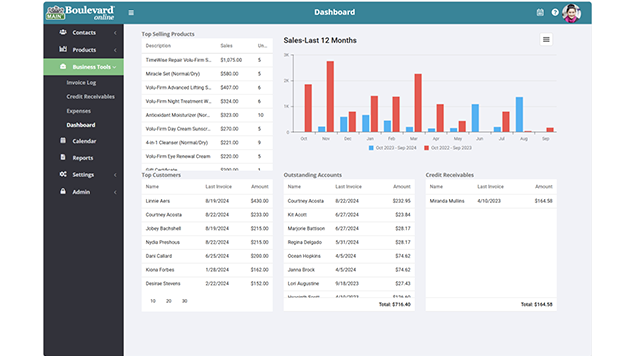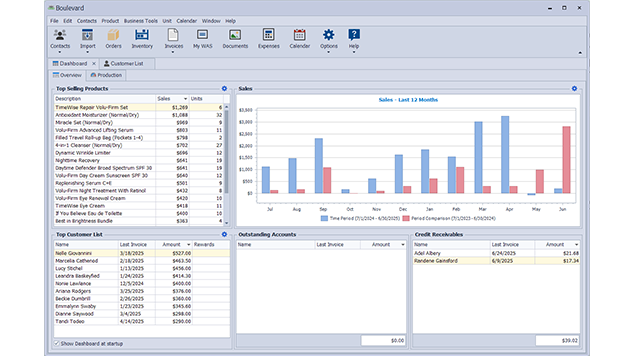We offer two platform options. Select the one that best fits your needs to view pricing information or compare solutions.
Boulevard online is intended for use on desktop or laptop computers, as well as iPads and tablets (including those running Apple, Windows, Android, or Chrome operating systems). To access Boulevard online, you need an internet connection and one of the major web browsers that is updated to the latest version, such as Microsoft Edge, Google Chrome, Mozilla Firefox, or Apple Safari.
While Boulevard online can be accessed on smaller mobile devices, please note that it has not been optimized for these screens, which may result in a less user-friendly experience.
Apple
Windows
Chrome
Android
Additional requirements are only recommendations beyond the Windows operating system. Boulevard can be installed on different system configurations, although performance may differ. Since Microsoft no longer supports Windows 7 or 8.1, Boulevard cannot be installed on these unsupported Windows versions.
OPERATING SYSTEM: Windows 11 or 10*
PROCESSOR: Intel i5 (or equivalent)
MEMORY: 8GB
HARD DISK: 100 GB
DISPLAY: Screen resolution running 1024 x 768
INTERNET: An internet connection is required to install software releases and product updates.
* Microsoft is ending support for Windows 10 on October 14, 2025. You can install Boulevard 2026 on systems using this operating system; however, we recommend installing Windows 11. Please also see Boulevard Compatibility with Other Microsoft Office Applications.
We do not offer an installed version for Apple computers (or Chromebooks). To use the installed version of Boulevard on a Mac requires emulation software such as Boot Camp or Parallels, which must be installed with a valid Windows license.
Windows